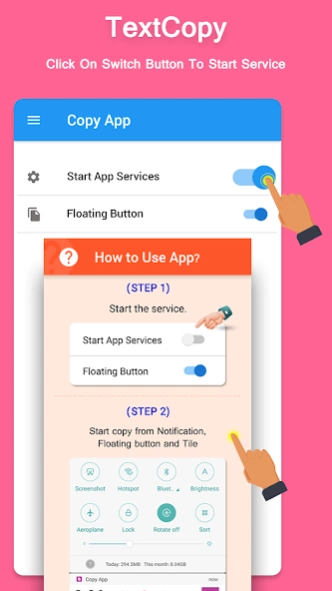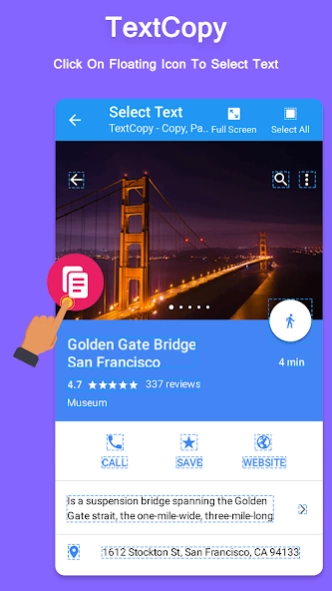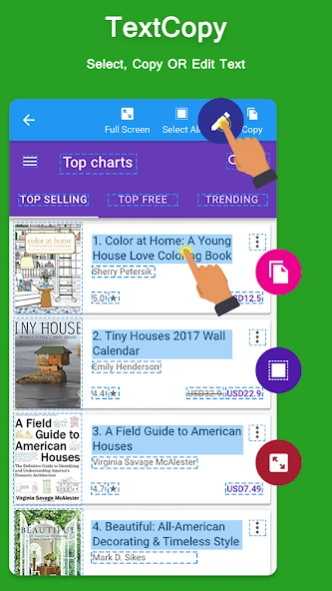Textcopy- Copy,Paste,Translate 10.8
Free Version
Publisher Description
Textcopy- Copy,Paste,Translate - Textcopy is powerful text copy tool, allows you to copy, paste, translate text.
Easily Copy, Paste, Translate anything on screen using this Text Copy app.
Just single Click on any item, it gets automatically copied text. Now you can paste that text where you need it. No need to tap every time to copy any text on screen, just select text from screen with this text copy tool and paste, share and translate selected text easily with Textcopy- Copy, Paste, Translate anything on screen app.
Sometimes the default Android long press cannot use for copy text from app that time TextCopy app is very helpful to text copy from image, copy text from camera, copy text from browser, copy text from book, copy text dictionary, text copy from instagram, text copy from facebook, copy text from linkedin, text copy from picture easily.
Textcopy- Copy, Paste, Translate anything on screen app copy English, Hindi, Gujarati, Afrikaans, Arabic, Bengali, Bulgarian, Burmese, Catalan, Chinese, Danish, Dutch, Finnish, French, German, Greek, Hebrew, Hungarian, Indonesian, Italian, Japanese, Kannada, Khmer, Korean, Malayalam, Marathi, Nepali, Panjabi, Persian (Farsi), Portuguese, Romanian, Russian, Sanskrit, Serbian, Slovenian, Spanish, Swedish, Tamil, Telugu, Thai, Turkish, Ukrainian, Urdu, Vietnamese language text from screen or any application and paste, share, translate in any language.
This text copy paste app also translate selected text in any language. ( e.g translate gujarati to english, translate english to gujarati and more ).
How to Use - :
• Enable start copy service button.
• Allow accessibility permission to copy text from screen.
• Enable floating button.
• Press on floating icon to start copy.
• Start copy text from screen.
• Full screen helps to copy header text.
• Press edit button to copy, paste, share and translate selected text.
• Drag floating button at bottom to disable it.
Features - :
• Copy any text on the mobile screen.
• Copy every text from any application.
• Paste text any where.
• Copy header text.
• Translate text in any language.
• Floating button helps to start copy text easily with any application.
• Stop app from notification bar.
Permission & Services
uses-permission android:name="android.permission.INTERNET
uses-permission android:name="android.permission.ACCESS_NETWORK_STATE
uses-permission android:name="android.permission.ACCESS_WIFI_STATE
uses-permission android:name="android.permission.SYSTEM_ALERT_WINDOW
uses-permission android:name="android.permission.BIND_ACCESSIBILITY_SERVICE
uses-permission android:name="android.permission.FOREGROUND_SERVICE
About Textcopy- Copy,Paste,Translate
Textcopy- Copy,Paste,Translate is a free app for Android published in the System Maintenance list of apps, part of System Utilities.
The company that develops Textcopy- Copy,Paste,Translate is Krishnu labs. The latest version released by its developer is 10.8.
To install Textcopy- Copy,Paste,Translate on your Android device, just click the green Continue To App button above to start the installation process. The app is listed on our website since 2023-07-25 and was downloaded 1 times. We have already checked if the download link is safe, however for your own protection we recommend that you scan the downloaded app with your antivirus. Your antivirus may detect the Textcopy- Copy,Paste,Translate as malware as malware if the download link to textcopy.jdklls.cptxtapp is broken.
How to install Textcopy- Copy,Paste,Translate on your Android device:
- Click on the Continue To App button on our website. This will redirect you to Google Play.
- Once the Textcopy- Copy,Paste,Translate is shown in the Google Play listing of your Android device, you can start its download and installation. Tap on the Install button located below the search bar and to the right of the app icon.
- A pop-up window with the permissions required by Textcopy- Copy,Paste,Translate will be shown. Click on Accept to continue the process.
- Textcopy- Copy,Paste,Translate will be downloaded onto your device, displaying a progress. Once the download completes, the installation will start and you'll get a notification after the installation is finished.